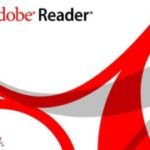The Windows Mobile Device Center comes with an efficient and well secure business data synchronization platform along with the convincing experience of the user. The presence of this center really helps a lot of people. With these, they can set of connections for new partnerships, manageable operation in the synchronization settings and synchronize business critical information like calendar appointments, e-mail, and contacts as well as, in transferring business documents in your device and computer.
It manages the Windows Mobile powered PC and your device. Through its picture acquisition wizard, those people who make use of it will have an easy process of transferring and tagging the entire pictures from their own Windows Mobile Powered Device up to their computer Windows gallery. It will let them receive the updated information in their computers and mobile phones.
Below are the features of Windows Mobile Device Center:
HTML Mail
You can easily configure the applications needed for the synchronization of formatted HTML mails.
Activation of rights management information
It features an automatic configuration for the applications used in opening the IRM secured files and documents.
Installation
It has fast and easy installation process.
Smartphone synchronization
This application has the ability to support both non-touch screen and touch-screen mobile phones.
Synchronization
If you want to modify a certain file in your mobile phone, you will just need to connect it in your computer. After that, the related information it contains will be updated in your computer.
Streamline Setup
It can enhance your partnership management through the help of it partnership wizard.
Media Synchronization
Through synchronizing your music files from your computer or mobile phone, you can use windows media player in your phone with ease.
Photo Management
In photo management, it will support you in detecting the latest photos from your Windows Mobile Based device. It also helps you in tagging and importing photos in your Windows Vista Gallery Photo.
To download windows mobile device center, you must find out the version of Windows Vista that will be compatible with your PC and mobile phone first. It can be Windows Vista 64-bit or 32-bit version. For the requirements, you must have Windows Mobile 2003, Windows Embedded CE 6.0, Windows Mobile 5.0, Windows Mobile 2003 2nd Edition, and Windows Mobile 6.
If you want to proceed on the process of installation, you must read these steps first so that you can understand the things that you should do:
Plug in your USB cable in the sync port of your mobile phone.
Plug in the other end of your USB cable in the USC port of your computer.
Don’t worry when the WMDC is not installed, it will be automatically installed by itself.
Read the Microsoft license terms when the Windows wizard appears. Accept it.
Click the “Remind me later” button in the registration request.
When the WMDC found your device, it will launch the set up wizard. Hit “Set up your Wizard”.
The check boxes will pop-up, select the items that you needed inside of it and click “Next” button.
After that, enter your domain, server address, password, and user name. Click “Next”.
Enter the name of your device and select “Set Up”.
The Mobile Device Center will synchronize all of your data.